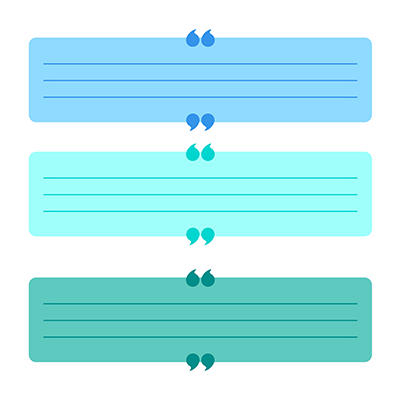Designing a learning workbook
The previous blog post Designing more active learning with workbooks, discussed how workbooks can be used to help learners summarise, reflect, plan for change and track new behaviours. This blog post explores the design process and learning possibilities of workbooks.
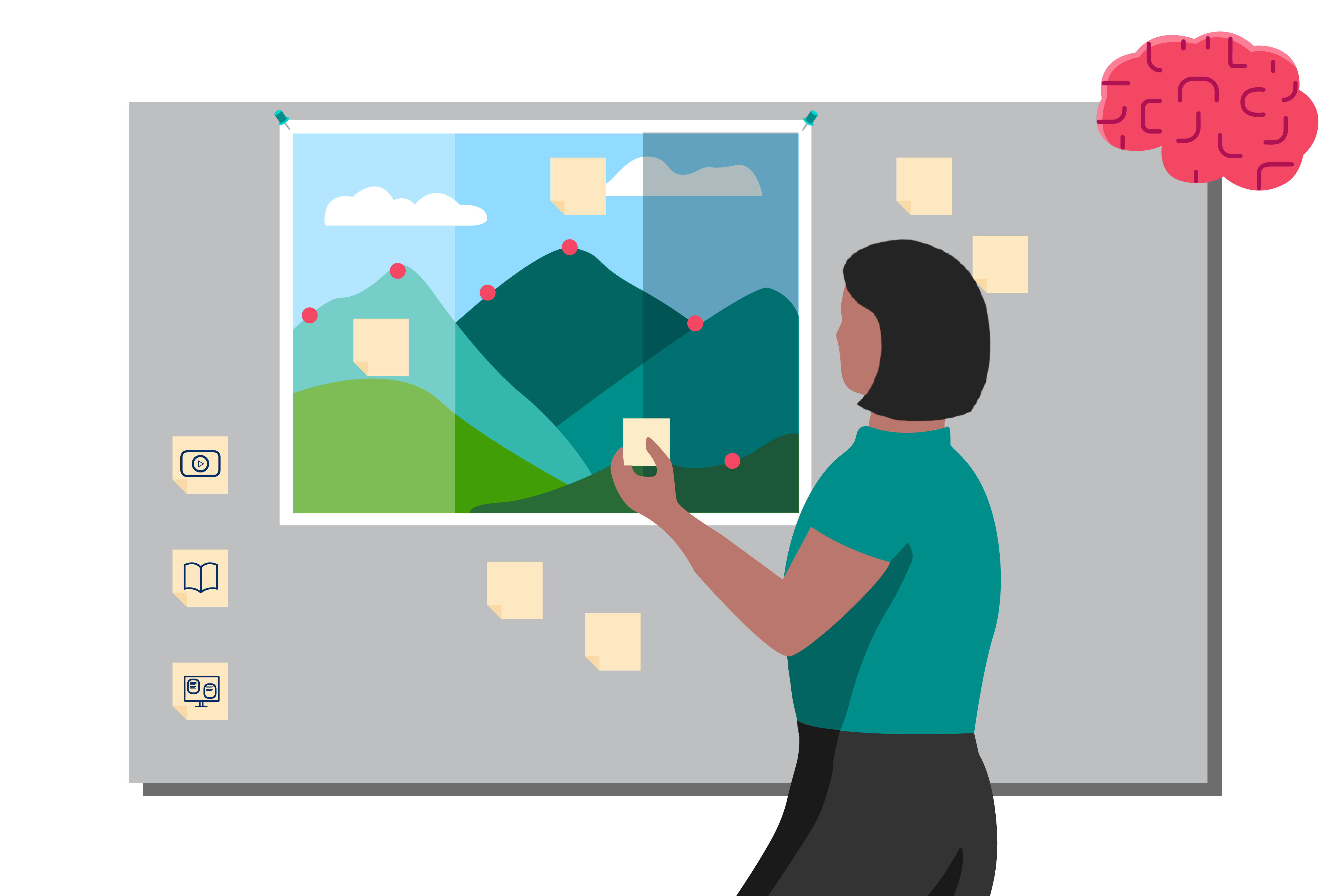
Possible formats of learning workbooks
Three possible formats for learning workbooks that are explored in this blog are paper based, digital paper e.g PDFs and full digital workbooks.
| Paper | Digital paper | Digital |
| When people think about a workbook, paper-based workbooks are the first that come to mind. | Digital paper is a version of paper-based workbooks or PDFs that can be filled out on a digital device. |
Digital workbooks can be interactive workbooks that are integrated in elearning experiences and built with a tool such as Glasshouse. Visual workbooks can also be developed in online whiteboard tools such as MIRO or Mural. |
What are the pros and cons of the possible formats for learning workbooks
Later we look at the formats in relation to your audience
| Paper | Digital paper | Digital | |
| Pros | Simple to create and simple for the learner to use. |
Simple to create and simple for the learner to use. |
Interactive workbook Diagramatic approaches such as using Miro feels different and engaging. |
| Cons |
Splitting the learner's attention e.g. moving between an eLearning module and PDF could be confusing. Can't be sure the learner is actually doing the activities. |
|
The design process for your learning workbook
The process of designing a learning workbook is a classic, instructional design process; thinking about your audience, what is the best mode of delivery for your audience and then the actual design. In this section is guidance and ideas to think about during the process.
Stage one: The audience for your learning workbook
It's always important to consider your audience. One of the biggest issues in learning design is people think everyone is like ‘me’ and designs solutions that will work for them.
There are three key attributes of the learner that you need to consider when designing workbooks.
1. The learners capability to be self-guided
Not everyone can be a self-guided learner and are not used to the types of activities and thinking that workbooks often require. If this is the case with your learners, you may need to include more guidance in your workbooks.
2. IT skills
If the course is for front-line non-digital workers, then a workbook supporting complex online sessions using interactive whiteboards is not going to be the best solution. What is more likely to work is a paper-based approach which doesn’t have to be text based. It could still be highly visual. The learner could be asked to:
Draw diagrams
Fill in partially completed diagrams
3. Literacy skills
If your learners have low literacy skills, instead of asking for complex statements, ask for single words e.g. what word summarises what you will do differently after doing this course.
Stage two: How is this going to delivered
The decision about the delivery format is often, unfortunately already made before the design process. It’s often based on what people used before or what they see as being simple. What the Covid-19 pandemic and the rise of remote learning has done, has made everyone, including learners, realise what the strengths and weaknesses of different learning modes are.
In the Learning While Working podcast Blending your online sessions Patti Shank said
I'm saying in general we should be saving content delivery for asynchronous because it allows people more time and more depth of processing, which they don't have time for in most synchronous sessions and using synchronous for bringing everybody together, creating a group atmosphere, learning from others, finding out what other people know and working through things together. It's kind of silly to do PowerPoint delivery when you can just record that stuff pretty easily.
The table below provides some guidance on what workbook format might work for some common delivery modes. This stage also overlaps with deciding what stage of learning the workbook is aimed at.
| Delivery mode | Most likely workbook format |
| Live - 100% face-to-face | Paper based |
| Live - Hybrid | Paper based or digital paper |
| Live - 100% online | Digital paper |
| Self-paced online | Digital or digital paper |
| Follow up - practising, reinforcement | All three formats an work |
Stage three: What stage of learning this is aimed at
Next, you need to consider what stage of learning the workbook is aimed at e.g. is it an introduction to the learning or is it supporting effective practice.
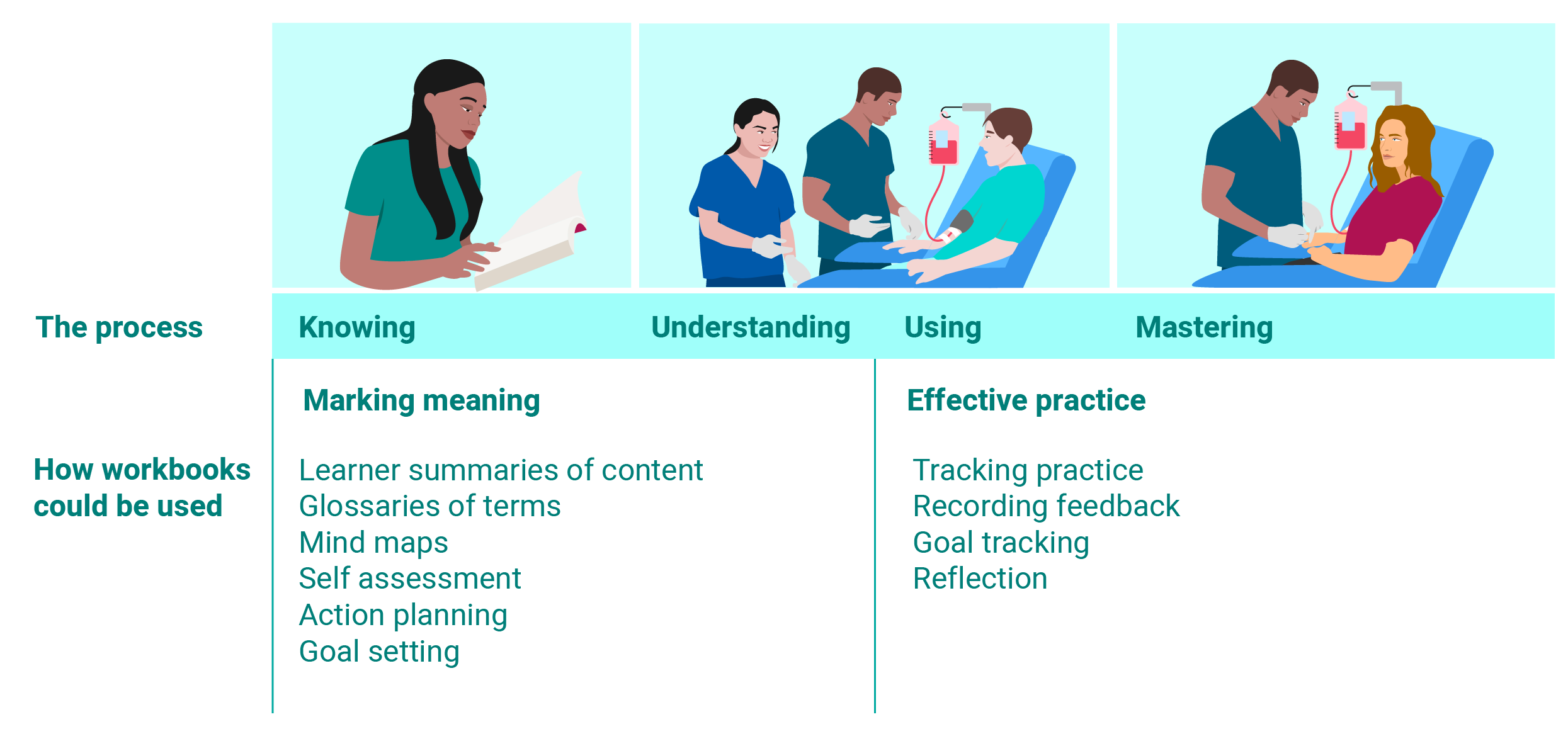
Stage four: Designing the sparks for your learning workbook
Now it’s time to start designing what the activities in the workbook are. A useful mindset is to design them around a series of sparks.
What is a 'Spark'
At Sprout Labs we think of questions being a way to ‘spark’ new thinking for learners. Designing learning around a series of 'sparks' is different to designing questions around knowledge. Sparks are more likely to be transformational learning experiences.
| What type of sparks are workbooks good for | What types of sparks are workbooks not good for |
|
During learning, open questions work great for workbooks. Some examples are
After learning, some examples are
|
Questions focused on testing knowledge. Questions that need to be reviewed by an assessor. |
Workbooks and assessment
If you want to use workbooks as a way for learners to recall knowledge, instead of asking closed questions, ask open questions such as:
- Define .. in your words
- How does the .. process align to your own past experiences?
Workbooks can be used to support effective assessments. Some examples are:
- Planning a project that is then used for assessment.
- Build evidence for competency based assessments.
Sequence learning with a workbook
An example of a learning sequence that could be based around a workbook is:
|
Spark: What do you already know about ... 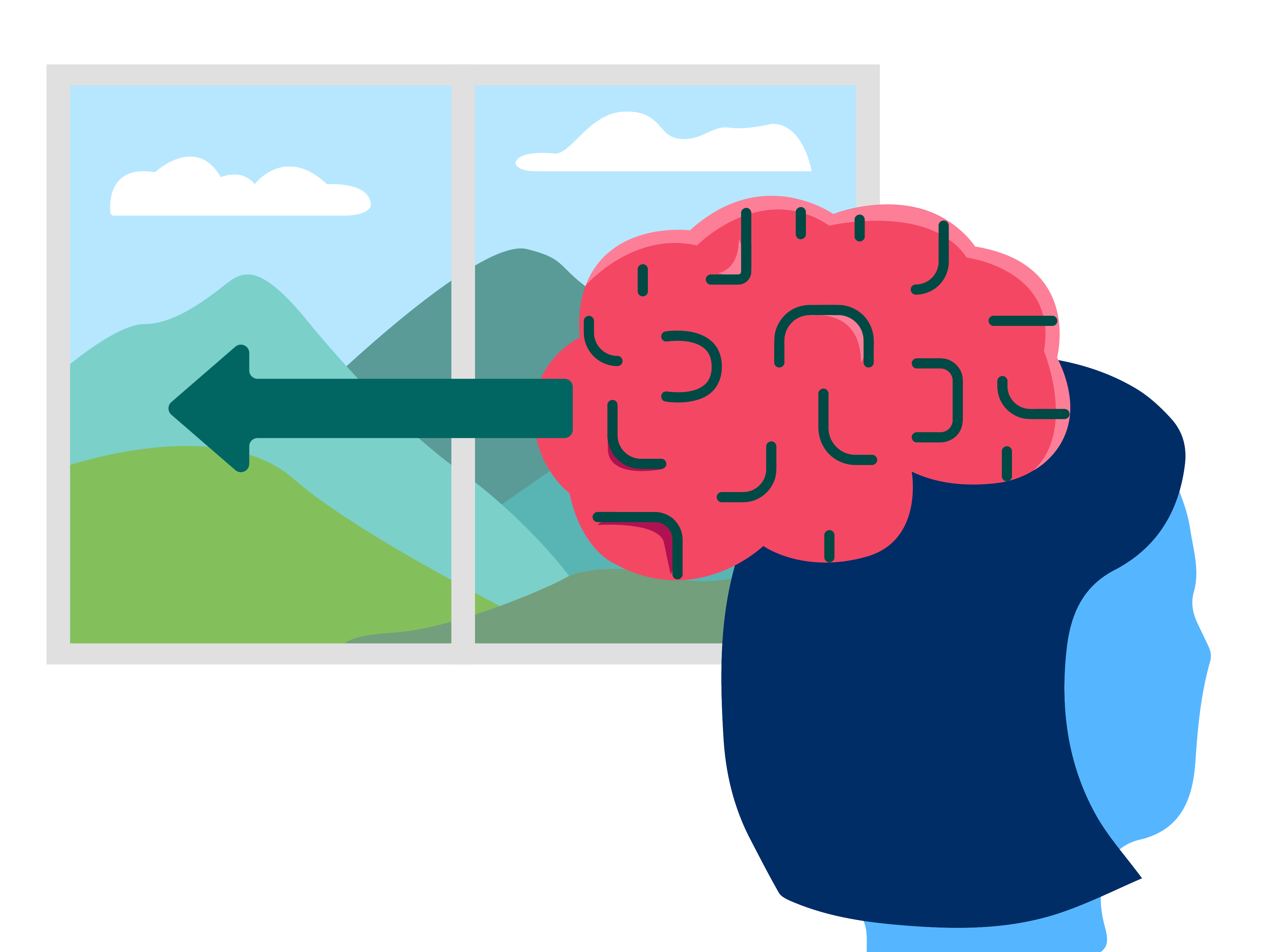 |
Exposure to the new learning 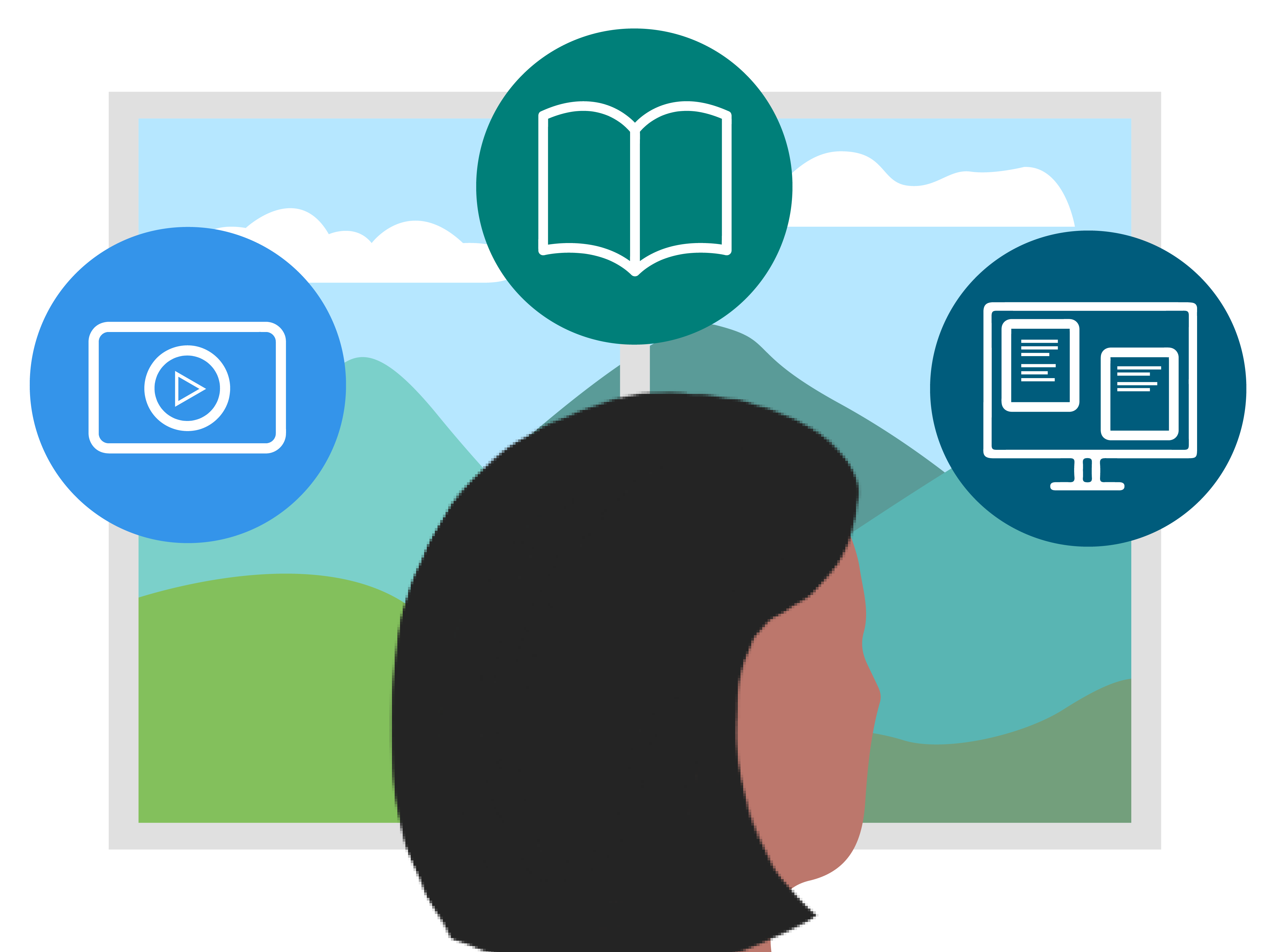 |
|
Spark: What is your summary 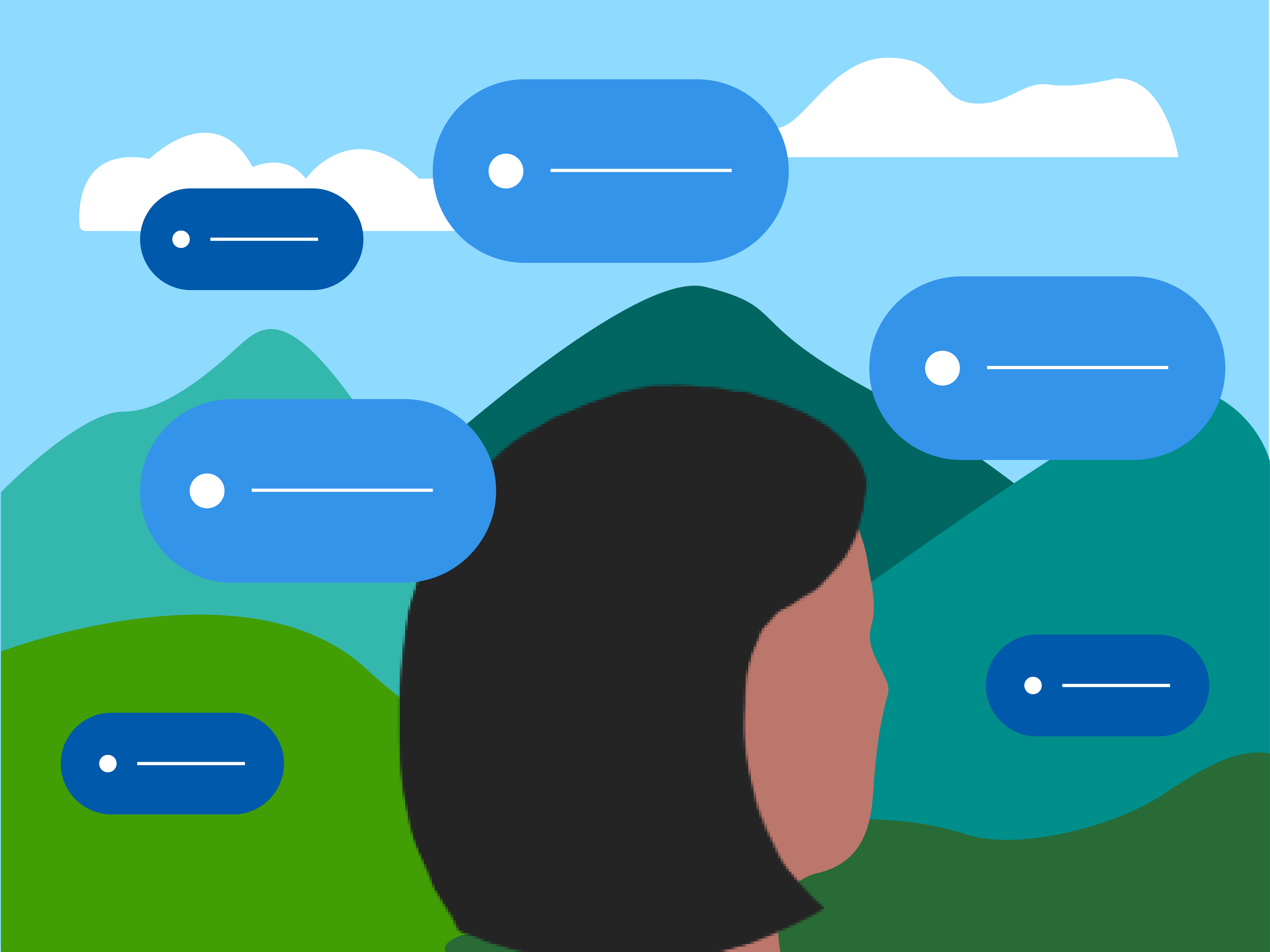 |
Spark: How are you going apply ... to your work 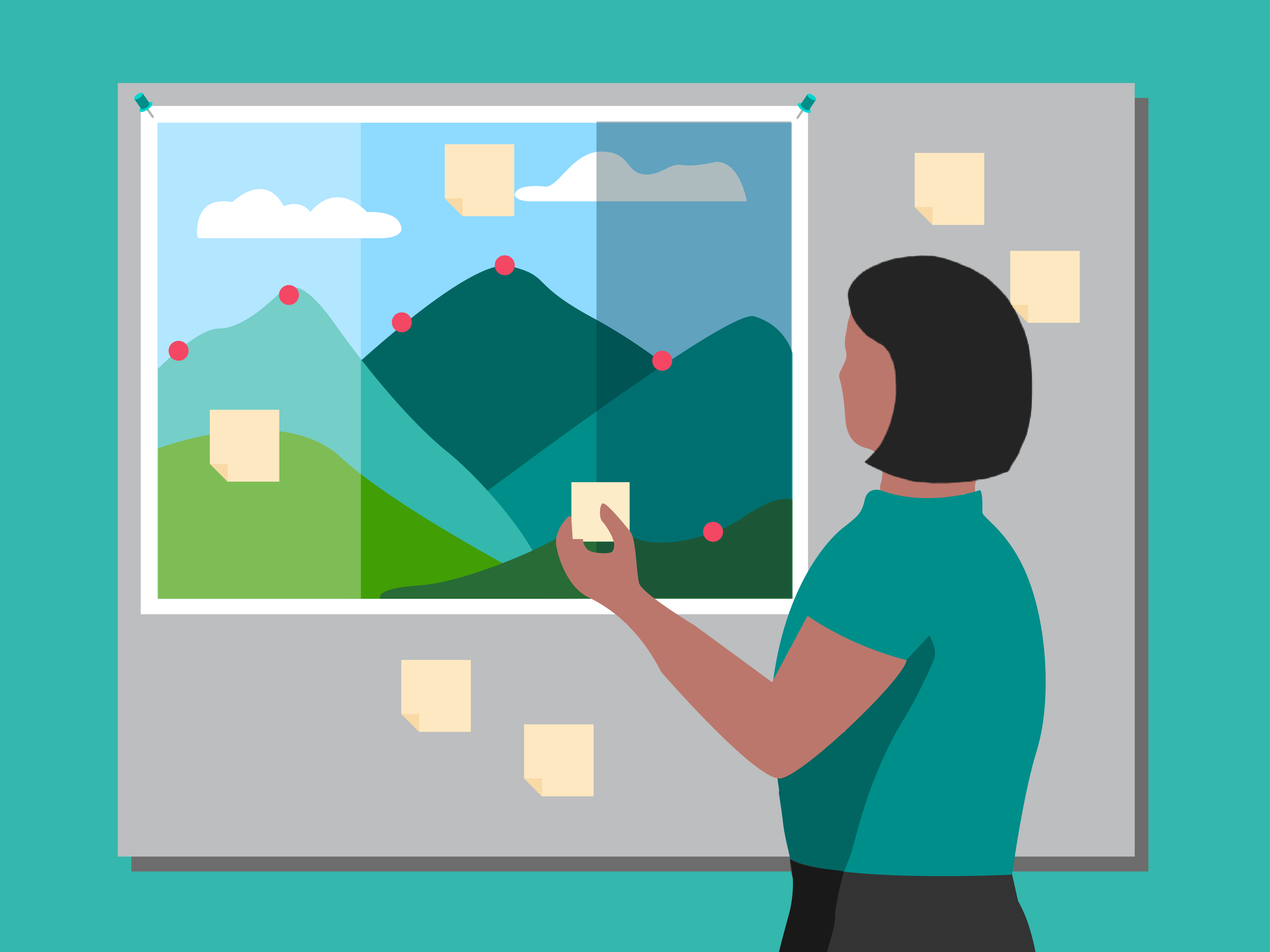 |
Stage four: The visual design of your learning workbook
When you're thinking about the visual design of a learning workbook, its usability needs to be your focus. You're designing a form that is going to be used by the learner. A few keys for this are:
- Ensure the questions are clear.
- Ensure the form has the right amount of space. This is a balance between the complexity of the questions and the time the learner has to complete the activity.
Another suggestion is leaving blank space in the workbook, this is useful because it provides people flexibility to expand on questions and make note of different ideas.
Visual thinking with learning workbooks
Print-based and online whiteboards such as Miro or Mural allow you to design activities that can be highly visual. A few examples of these are:
- Mindmaps - these could be empty or could be partly completed with questions or keywords on different branches.
- Partially completed diagrams.
- Images or diagrams that need to have labels added.
- Diagrams where the activity is for a learner to choose an item e.g. there might be a diagram of a process and a self-assessment activity the learner needs to choose where they are in the process.
Overcoming some common issues with learning workbooks
Some common issues with learning workbooks and how to overcome them are:
Over-using workbooks and having to many activities
While it's good for 'learners to do work' and actively process and work with the new knowledge, it’s easy to design a workbook that is too much work for the learners. You need to be aware of the time and effort it takes to do the activities.
Wanting a second person e.g. a manager or trainer to review the answers
If someone needs to review the answers this creates a lot of work for the second person. It also doesn’t allow the learner to explore new thoughts and new ideas, if they know that what they are writing is going to be checked and reviewed.
Part of the workbook could be used for assessment or help the learner prepare for assessment.
If you want to ensure your learner is actually doing the reflective questions then a digital workbook platform such as Glasshouse can enable this.
Adding too much content to the workbook
It’s easy to start adding content to a workbook but adding too much content reduces a workbook power as an effective learning experience. The key to a successful workbook is focusing on the WORK part of the term workbook. This means getting learners actively involved in doing.
Summary
Workbooks were seen as boring and unengaging and elearning was superior. Workbooks were printed documents, a mixture of dense text with questions and graphics. What was boring and disengaging was the text not the questions.
Now there is a different approach to workbooks,built around questions where the focus is a reflection on learning, action planning and tracking behavioural change.